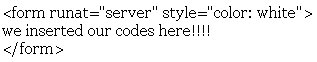April 17, 2006 Me, Marcelo and a companion were called downstairs once again to set up SNORT because we did not test it if it is working properly the last time. The manual we were using the last time is too difficult for us. There is just too many things in the front-end panel (IDScenter) that we do not understand. So, we tried searching the net for a simpler manual. We found one at lazyadmin.com and it is a SNORT set up manual made for Windows 2003. When we followed the first step in the manual(the manual is command line based), it gave us an error saying that the rule files are missing. So, we downloaded rule files from the SNORT website. After copying the rules in the rules directory, we went back to the first step and it worked.
We managed to follow the rest of the steps but our main problem is on the logging. The log directory was always empty even if SNORT has been running for some time. We already set SNORT to log on our "C:\Snort\Log" directory. SNORT should begin logging packet captures after execution.
At the end of the day, we still don't have a clue on how to solve the problem.
April 18, 2006 Today, we've been training on ASP. All of us in our group does not have any background in ASP and SQL so we expect that this will be "madugo" for us.
In the afternoon we downloaded the softwares we will be using in the development of the multimedia content of our website. We got 30 day trial versions of Macromedia Flash, Dreamweaver and Fireworks. We also downloaded the trial version of Photoshop CS2 because this is the graphics software we are all familliar with in our group.
April 19, 2006 We trained on Visual Web Developer today by using the MSDN Library. Our group followed some walkthroughs like creating a simple ASPX page and designing master pages. We also learned on Additional Page Techniques like creating reusable elements with an ASP.NET user control.
In the afternoon, we had trouble with our computer. It cannot detect our keyboard and its causing our PC not to boot. We did nothing for an hour because we were waiting for the technician to fix it. At around 4:30, we tried to boot our computer and surprisingly, it was able to detect our keyboard. The only thing we managed to do today is to learn a little on ASP.NET. We hope we can learn a little faster on the following days..
April 20, 2006 We've done some Visual Web Developer walkthroughs today. We are still on "Additional Page Techniques". We are trying our best not just to follow the steps but to try and see how the code works.
In the afternoon, we tried some design concepts for our website and researched on SQL. All of us in our group don't have a background on these so we need a lot of researching and training.
April 21, 2006 Today, we started doing the next set of workthroughs on Visual Web Developer, "Data-Driven Webpages". The first workthrough shows basic access on webpages. This is our first time to connect a database to a webpage. The following workthroughs were somewhat complicated because the procedures were long and we cannot understand a lot on its sample code. Maybe we'll understand it better in the following days..
We also discussed some concepts for the design of our website in the afternoon and planned to try to make the design on Photoshop but we did'nt have enough time.
April 22, 2006 We tried to continue our work downstairs, setting up SNORT. Sir Wilson asked us to set up the automatic Online Update feature of the software. After looking at the Online Update interface, we thought that this would be easy. We'll just have to download some requirements, like a PERL interpreter program and OinkMaster (a freeware for updating SNORT). Oinkmaster provided us with some required files for the job. After setting up all the requirements, we tried to test it but we encountered an error. The error said that we cannot write on the temporary folder on where we are storing the files downloaded during update. We were stuck at this error the whole morning.
In the afternoon, we took a look at the IDSCenter manual and it said that we should download EagleX in order to use the Update feature. So, we download and install EagleX then tried to test the update once again. Just as we expected, another error showed up. Snort does not detect a GZIP file, we browsed the eagleX directory and we found GZIP.exe. We tried putting GZIP on every directory just to test if it will make the SNORT detect it but we failed...But the bigger problem with EagleX is that it makes SNORT fail to start. When we installed EagleX, SNORT began behaving strangely and failed to start. When we tried uninstalling EagleX, SNORT managed to run again showing us that EagleX is holding SNORT down. We still don't know if its a version incompatibility or not.
The day ended without the problem solved.... = (